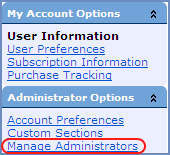
Account Notes give administrators the ability to attach a note to a document with a message that all users in a subaccount can view. The Account Note can contain a caution, direction, pertinent information, or a link to an internal or external document or site.
To include the Account Notes feature with a subaccount, the account must be authorized and assigned a functional PCN. One or more administrations may add, edit, or delete Account Notes, as necessary, and any administrator can modify an Account Note written by another administrator.
Once an administrator has been assigned by an IHS representative to a subaccount, the administrator can view a Manage Administrators link on the My Account tab under Administrator Options.
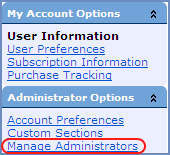
On the Manage Administrators page, users can be selected and assigned administrative permissions. See Manage Administrators for more information.
For information about creating and modifying Account Notes, see Creating and Modifying Account Notes.
Related Topics: